At this time, purchasing EASY Bot items is not available to all members. Read more - how to get access to purchase
In the fast-paced world of Forex trading, staying ahead of the market trends is crucial for success. One tool that’s been garnering attention in this regard is the XQ Indicator MT5. This Forex software has been designed to detect medium and long-term trends, providing traders with valuable insight for their trading decisions.
Combination of Three Indicators
The XQ Indicator MT5 is a powerful Forex analysis tool that uses a combination of three indicators to track market trends. This approach increases the tool’s accuracy in trend detection, helping traders make informed decisions. However, the software is not just about providing numbers. It is also about reducing the noise in the data.
Filtering Out False Signals
One of the key features of the XQ Indicator MT5 is its ability to filter out false signals. This is achieved through a sophisticated filter system integrated into the software. This functionality significantly enhances the indicator’s reliability, ensuring traders receive only the most accurate trend data.
Versatility in Application
The XQ Indicator MT5 is not limited to Forex trading. It can also be utilized for trading CFDs and Cryptocurrencies. This versatility makes it a valuable tool for traders operating in diverse markets.
Signal Types and Alerts
The software provides two types of signals: Buy or Sell and Big Long or Big Short. These signals can be further customized through parameters such as AlertChart and ShowBigSignals. Traders also have the option to enable email notifications when a major trend change is detected.
Weekly Levels and Profit Display
Another exciting feature of the XQ Indicator MT5 is its ability to display weekly levels (high/low) with lines on the graph. The software also exhibits a panel on the chart with the current daily closed profit in account currency and daily pips, giving traders a comprehensive view of their trading performance.
Account Type Compatibility
The XQ Indicator MT5 is compatible with various account types including Hedging, Zero, Micro, Standard, Premium, or ECN. This flexibility makes it a suitable tool for traders with different trading styles and strategies.
Continuous Development
It’s important to mention that the XQ Indicator MT5 is a product under continuous development. The current version is 2.00, and version 3.00 is expected to be published soon. This ongoing development ensures that the software stays up-to-date with the ever-changing market trends.
FAQ
Q: Can I test the XQ Indicator MT5 before purchasing?
A: Yes, independent testing of this product is available on the forexroboteasy.com website. You can also subscribe to updates on the results of testing this product.
Q: Can I share my experience of using the XQ Indicator MT5?
A: Absolutely! User feedback is invaluable for the continuous improvement of the product. Feel free to share your experience of using the XQ Indicator MT5.
Q: Can I use the XQ Indicator MT5 for trading other than Forex?
A: Yes, the XQ Indicator MT5 can also be used for trading CFDs and Cryptocurrencies.
As an independent review, we encourage traders to thoroughly test the XQ Indicator MT5 and ensure it meets their specific trading needs before purchase. After all, the ultimate goal of any trading tool is to help traders make informed decisions and achieve their financial goals.
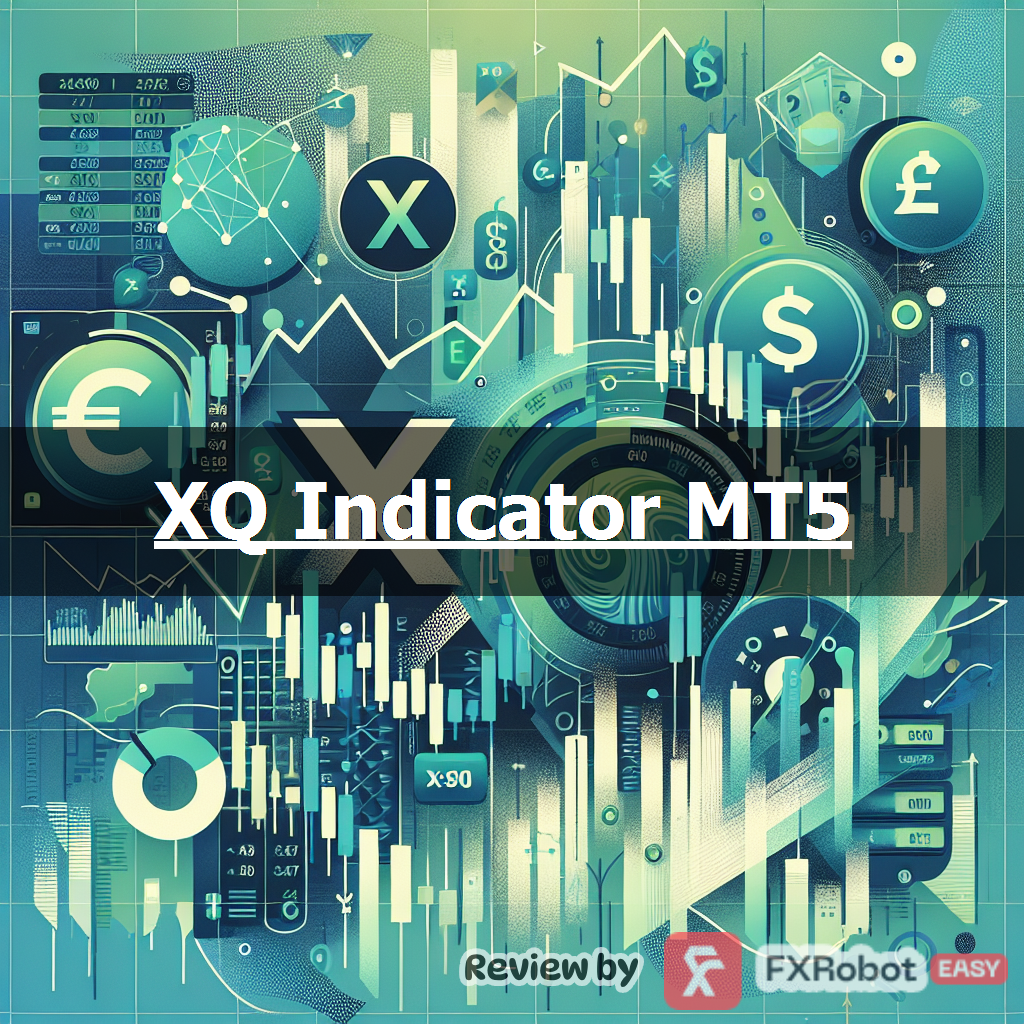
forexroboteasy.com








