At this time, purchasing EASY Bot items is not available to all members. Read more - how to get access to purchase
In the dynamic world of Forex trading, timing is everything. Success is often determined by the ability to spot and seize the right opportunity at the right time. However, it is impossible to constantly monitor all the markets and time frames. This is where the Screener Breakout Congestion comes into play.
Screener Breakout Strategy: An Overview
The Screener Breakout Congestion is a tool designed to identify market congestion and its subsequent breakout. It functions across various markets, including Forex, indices, and CDFs. The screener operates in different time frames, ranging from 1M, 5M, 15M, 30M, 1H, 4H, to Daily. It presents a simple-to-use interface with buttons that change color to reflect the state of the market. A green square with a ‘C’ symbol indicates congestion, while a dark green square with ‘BK’ denotes a breakout.
Interactive Functionality
What sets the Screener Breakout Congestion apart is its interactive functionality. By clicking on the square, users can view the identified chart and time frame. This tool synergizes well with the Congestion Breakout Indicator, allowing users to see the congestion and its breakout on the chart. The combination of these two tools provides a comprehensive view of the market, creating a conducive environment for Forex success.
Trading Techniques: Using Congestion Zones
Congestion zones are considered to be reliable support and resistance zones. The Congestion Breakout Indicator traces the congestion area from the formation of the fourth bar to subsequent bars. These areas are ideal for setting up trading exits. Traders can anticipate a price reaction in these zones and adjust their trading strategy accordingly. If you have entered a trend early and secured a good profit, the price congestion signals can guide you to take some profits off the table.
Effective Entry Points and Trading Strategies
Identifying congestion also opens up potential entry points for traders. However, it is crucial to remain cautious, as false breakouts can occur. Wait for a reliable breakout with signs of trend continuation before trading. Your trading strategy plays a crucial role here. Whether your strategy is based on congestion breaking or waiting for a clear breakout signal, the screener can assist with double identification in both cases.
FAQs
1. What is the Screener Breakout Congestion?
The Screener Breakout Congestion is a tool to identify congestion breakouts in various markets and different time frames.
2. How does it work?
The screener changes color to signal market congestion and breakout. You can click on the squares to view the identified chart and time frame.
3. How can it help in Forex trading?
This tool can help identify potential entry and exit points, and guide trading strategies based on market congestion and breakout.
4. Can the screener be used in combination with other tools?
Yes, the screener works well with the Congestion Breakout Indicator, providing a comprehensive view of the market.
Independent testing of this product is available on the forexroboteasy.com website, where users can also subscribe to updates on the results of testing this product. Share your experience of using this product with others and help them make an informed decision. Remember, this is an independent product review, written from a neutral standpoint. Happy trading!
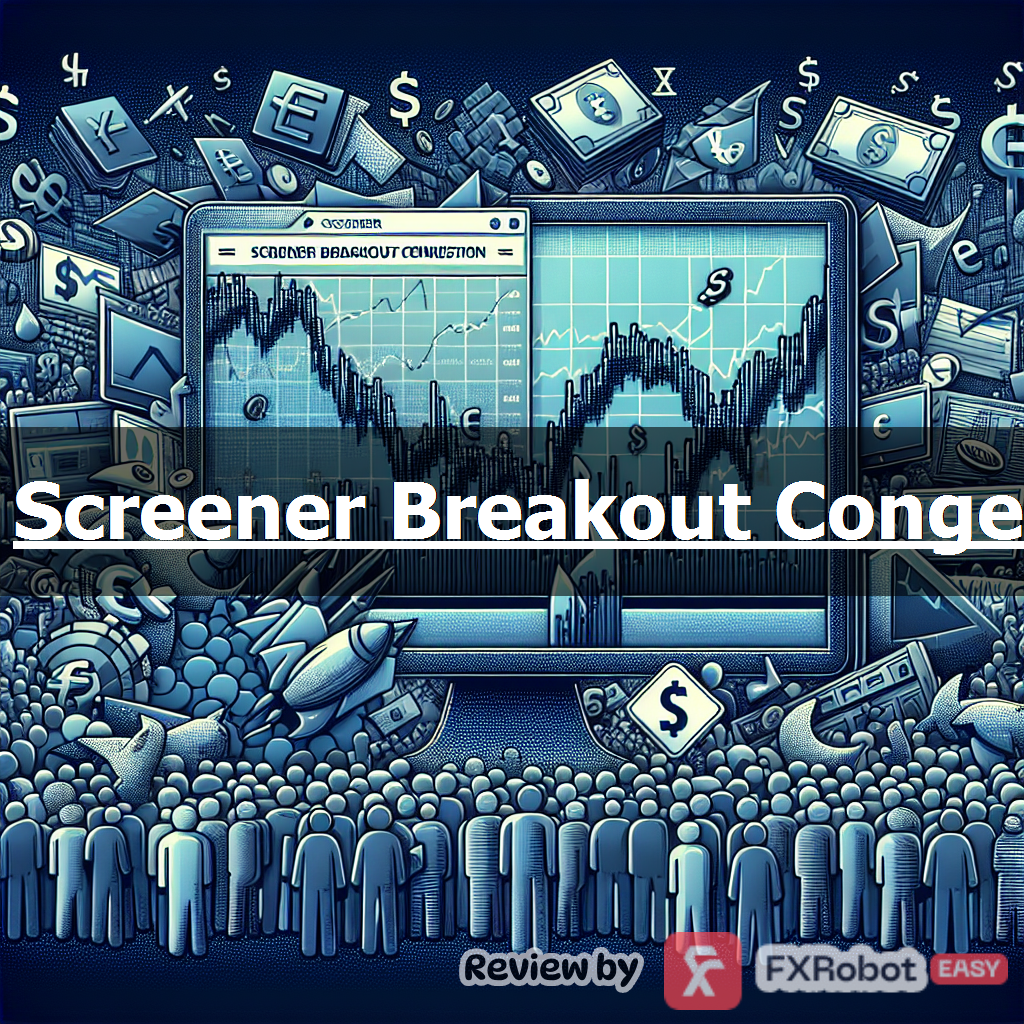
forexroboteasy.com








