At this time, purchasing EASY Bot items is not available to all members. Read more - how to get access to purchase
AW Workpad MT5 is a versatile trading control panel designed for both manual and semi-automatic trading in the forex market. With its wide range of features and functions, this software provides traders with the tools they need to effectively manage their trades and make informed decisions.
Key Features
The AW Workpad MT5 forex software offers several key features that enhance the trading experience:
1. Multifunctionality
AW Workpad MT5 is a comprehensive trading panel that combines various functions in one product. It allows traders to manage pending orders, market positions, and provides a wide range of statistical data. Additionally, it offers a multi-period analysis of a group of classic indicators, giving traders valuable insights into market trends.
2. User-Friendly Interface
The software’s intuitive panel interface and flexible settings make it easy for traders to navigate and customize according to their preferences. All elements on the panel are labeled for convenience, and traders can simply hover over any element to view additional information.
3. Compatibility
AW Workpad MT5 is compatible with all timeframes and symbols, including currencies, indices, oil, metals, and stocks. This allows traders to use the software across multiple markets and instruments, expanding their trading opportunities.
4. Comprehensive Trading Tabs
The software features five tabs, each with its own set of functions for processing orders and monitoring market conditions:
a. POSITIONS
This tab enables traders to work with and maintain market orders. It allows for opening buy and sell orders, changing order volumes, setting and modifying stop-loss and take-profit values, locking positions, and implementing trailing adjustments.
b. PENDING
The pending tab is used for working with pending orders. Traders can conveniently place and remove stop and limit orders in one click, adjust position volumes and step between orders, and set common stop-loss and take-profit values for order baskets.
c. CLOSE
This multi-currency tab facilitates closing orders based on total profit or loss. Traders can close individual orders or a basket of orders, stop the utility with a single click, and set take-profit and stop-loss values in various formats.
d. INDICATORS
The indicators tab provides a comprehensive overview of market signals from 10 popular indicators across 8 timeframes. Traders can monitor buy and sell signals simultaneously, gaining valuable insights into market sentiment.
e. INFO
The info tab presents all the essential information traders need in one place. It includes data on balance, equity, drawdown, free margin, profit, swaps, spread, and more. Traders can also access technical support through the helpdesk for any questions or assistance they may require.
FAQ
Can I use AW Workpad MT5 on any timeframe and symbol?
Yes, AW Workpad MT5 is compatible with all timeframes and symbols, including currencies, indices, oil, metals, and stocks. It provides traders with the flexibility to trade across multiple markets and instruments.
Is AW Workpad MT5 easy to use?
Absolutely! AW Workpad MT5 features an intuitive panel interface and flexible settings, making it easy for traders to navigate and customize according to their preferences. All elements are labeled for convenience, simplifying the trading process.
Can I receive technical support for AW Workpad MT5?
Yes, AW Workpad MT5 offers technical support through its helpdesk. Traders can reach out to the AW Trading team at [email protected] for any questions or support they may require.
For independent testing of AW Workpad MT5 and updates on the results, you can visit the forexroboteasy.com website. Share your experience with this product and join the community of traders benefiting from its multifunctional capabilities.
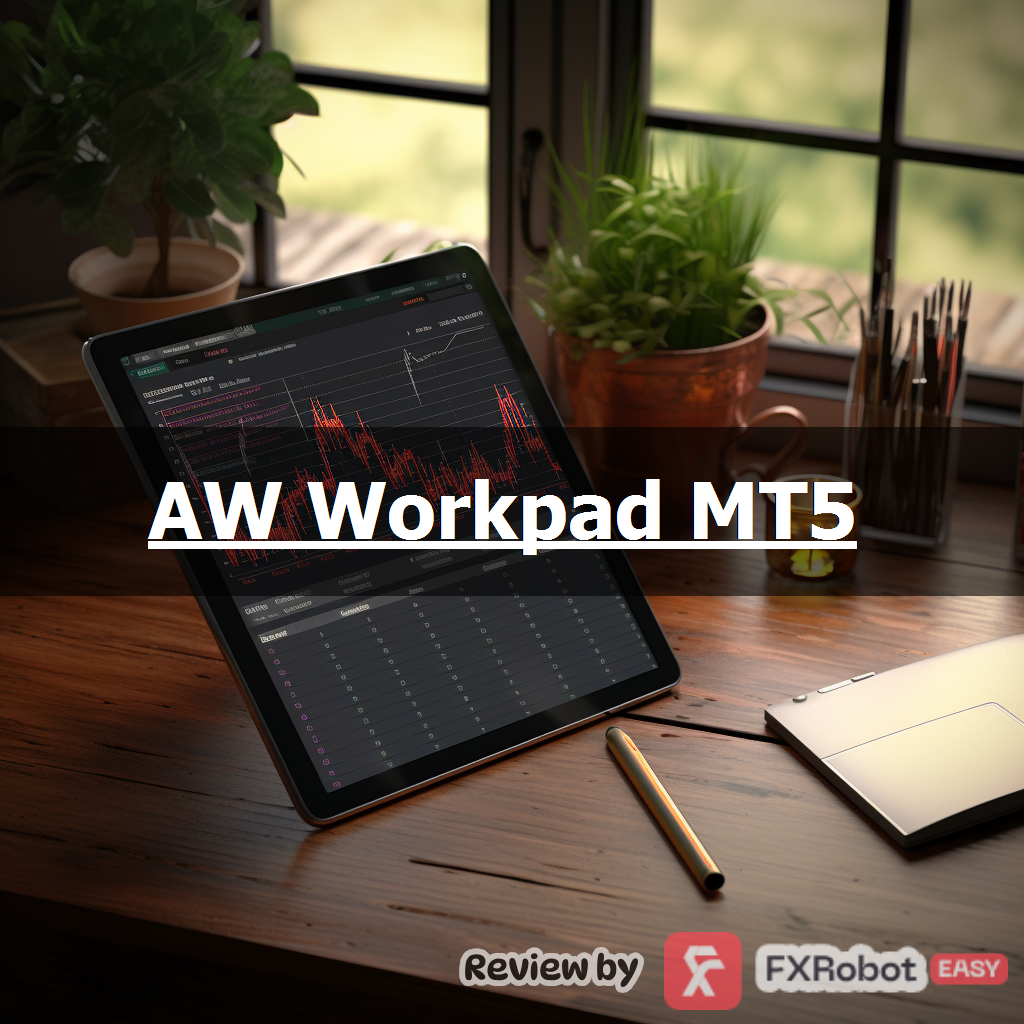
forexroboteasy.com
1 review
Excellent trading panel AW Workpad MT5. Thanks to various features, it has become much easier and more efficient to manage your Forex trading transactions.








