At this time, purchasing EASY Bot items is not available to all members. Read more - how to get access to purchase
Market Structure Patterns MT4
The Market Structure Patterns MT4 is a unique indicator based on smart money concepts, providing a visual representation of market structures and zones on the chart. This review will provide you with the necessary insights to understand its operation and benefits.
Main Features
Displaying the main market structures, such as swing points, order blocks, fair value gaps, and premium and discount zones, this indicator stands out for its unique features. It allows for the control of the transparency of the zones on the chart, a first in the market.
The indicator also paints the candlesticks according to the trend, with green representing bullish trends and red indicating bearish trends. The candlesticks can be filled or unfilled, enhancing the ability to recognize bullish and bearish candlesticks.
Market Structures and Abbreviations
The Market Structure Patterns MT4 uses abbreviations to denote a variety of market structures:
- HH, HL – Higher highs and lows
- LH, LL – Lower highs and lows
- EQH, EQL – Equal highs and lows
- OB, iOB – Order Blocks and Internal Order Blocks
- BB, iBB – Breaker Blocks and Internal Breaker Blocks
- FVG – Fair Value Gap
- OG – Opening Gap
- BoS, iBoS – Break of structures and Internal Break of Structure
- PDH, PDL – Prior day high and low
- PWH, PWL – Prior week high and low
- PMH, PML – Prior month high and low
Alerts and Global Variables
The indicator triggers alerts for structure and order block breaks. It enables the user to activate alerts for each break type independently. These features allow traders to act promptly on market changes and potentially capitalize on emerging trends.
Access to order blocks and structure breaks values through global variables can be made using the following name conventions: “SMP-” _Symbol “(” TIMEFRAME “)”. The name convention for order blocks and structure breaks is also well defined, making it easy for traders to use these values in their trading strategies.
Independent Testing
Before deciding to use the Market Structure Patterns MT4, users can access independent testing of this product on the forexroboteasy.com website. Subscribing to updates on the results of product testing is also available, providing traders with the most current insights.
Conclusion
The Market Structure Patterns MT4 is a comprehensive tool designed to enhance traders’ analysis of market patterns and trends. Its unique features and versatility make it a valuable addition to any trader’s toolkit.
FAQ Section
What is the Market Structure Patterns MT4?
The Market Structure Patterns MT4 is an indicator based on smart money concepts that display market structures and zones on the chart.
What are the unique features of this indicator?
It allows for the control of the transparency of the zones on the chart and paints the candlesticks according to the trend. The indicator also triggers alerts for structure and order block breaks.
Can I access independent testing of this product?
Yes, independent testing of this product is available on the forexroboteasy.com website.
We invite you to share your experience of using this product. Your insights could be useful to other traders.
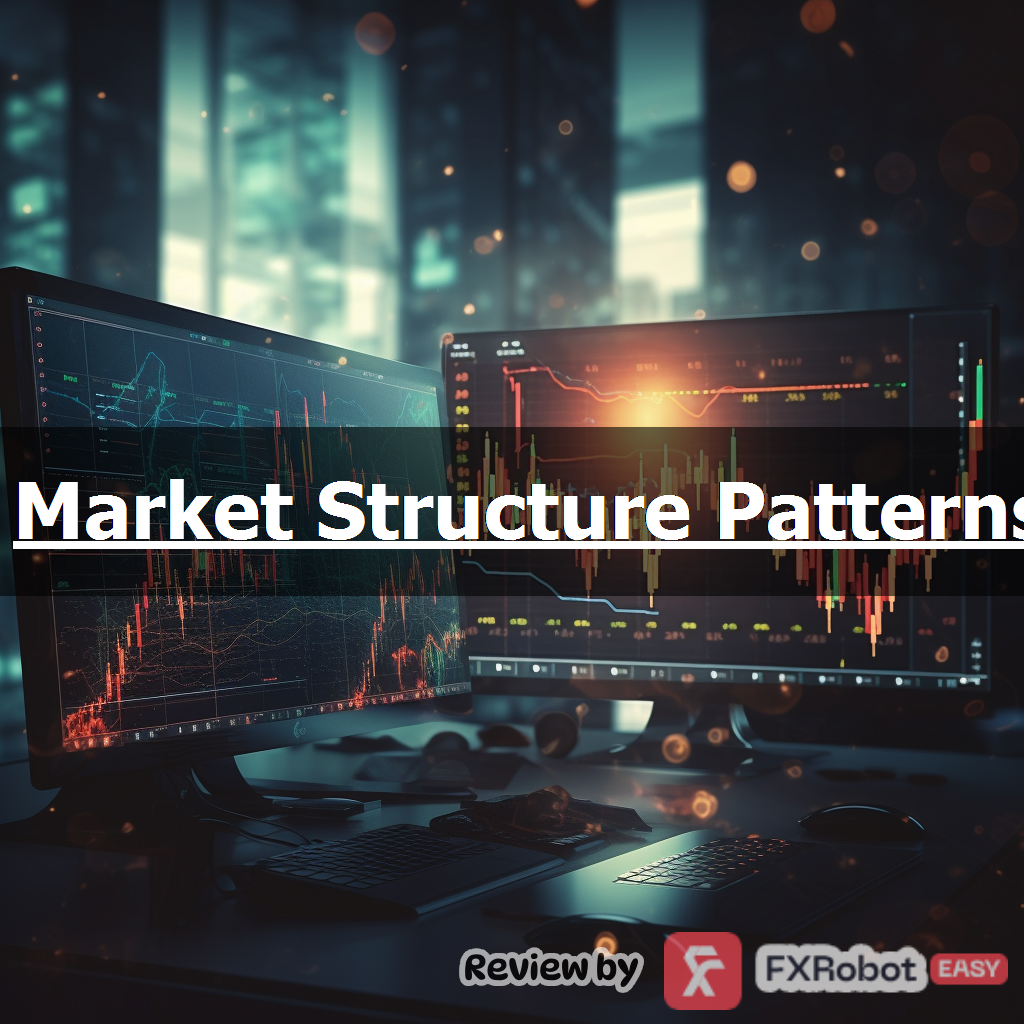
forexroboteasy.com








