At this time, purchasing EASY Bot items is not available to all members. Read more - how to get access to purchase
The KT XMaster Formula MT5 is a versatile and user-friendly buy & sell signal indicator that operates impressively across various timeframes and currency pairs when applied accurately. This guide offers an in-depth review of this handy tool, its functionality, and how it can be beneficial to both novice and experienced traders in the forex market.
The KT XMaster Formula MT5 Indicator: A Brief Overview
Developed using complex calculations based on moving averages, RSI, and MACD, the KT XMaster Formula MT5 indicator is a reliable tool for both scalping and trend trading. Its simple yet effective signal system makes it easy to understand and implement, even for beginners.
The indicator features green and red dots arranged in wavy lines, representing market trends. The green dots indicate a rising market price, while the red dots suggest a falling market price. The green dots are usually thinner than the red ones, making it easier for traders to distinguish bullish and bearish trends.
Understanding the Entry Signals
The entry signals in the KT XMaster Formula MT5 indicator are marked by yellow up/down arrows. The appearance of a yellow arrow signifies a possible trend reversal – when a green dot turns red or vice versa, a yellow arrow will appear. This intuitive signal system makes the indicator a suitable tool for both novice and professional traders alike.
Buy and Sell Signals Explained
The rules for interpreting the buy and sell signals generated by the KT XMaster Formula MT5 are straightforward.
In a buy signal scenario, the yellow arrow points upwards, and the dotted lines turn green. Traders are advised to open a long position and set the stop loss to the last swing low point. The trade can be exited or profit taken once opposite signals are observed or when the indicator turns red.
For sell signals, the yellow arrow points downwards, and the dotted lines turn red. A short position should be opened with a stop loss at the high point of the previous swing. If opposite signals are observed or the indicator turns green, it’s time to take profit or exit the trade.
Independent Testing on forexroboteasy.com
The KT XMaster Formula MT5 has undergone independent testing on the forexroboteasy.com website. Users interested in seeing these tests in action are encouraged to visit the website. Users can also subscribe to updates on the testing results of this product.
If you’ve used the KT XMaster Formula MT5, we would love to hear about your experience. Sharing your experience could help others make informed decisions about whether this product is right for their trading strategies.
Frequently Asked Questions (FAQs)
1. Can beginners use the KT XMaster Formula MT5 Indicator?
Yes, the indicator has been designed to be user-friendly. Its signals are easy to understand and implement, making it suitable for both novice and experienced traders.
2. Where can I watch independent testing of the KT XMaster Formula MT5?
You can watch independent testing of this product on the forexroboteasy.com website.
3. How do I interpret the buy and sell signals?
The yellow arrow pointing upwards indicates a buy signal, and when it points downwards, it indicates a sell signal. The dotted lines also change colour: green for buy signals and red for sell signals.
This review is independent, offering an objective look at the KT XMaster Formula MT5 Indicator. The text does not contain any endorsements or affiliations and is written in the third person.
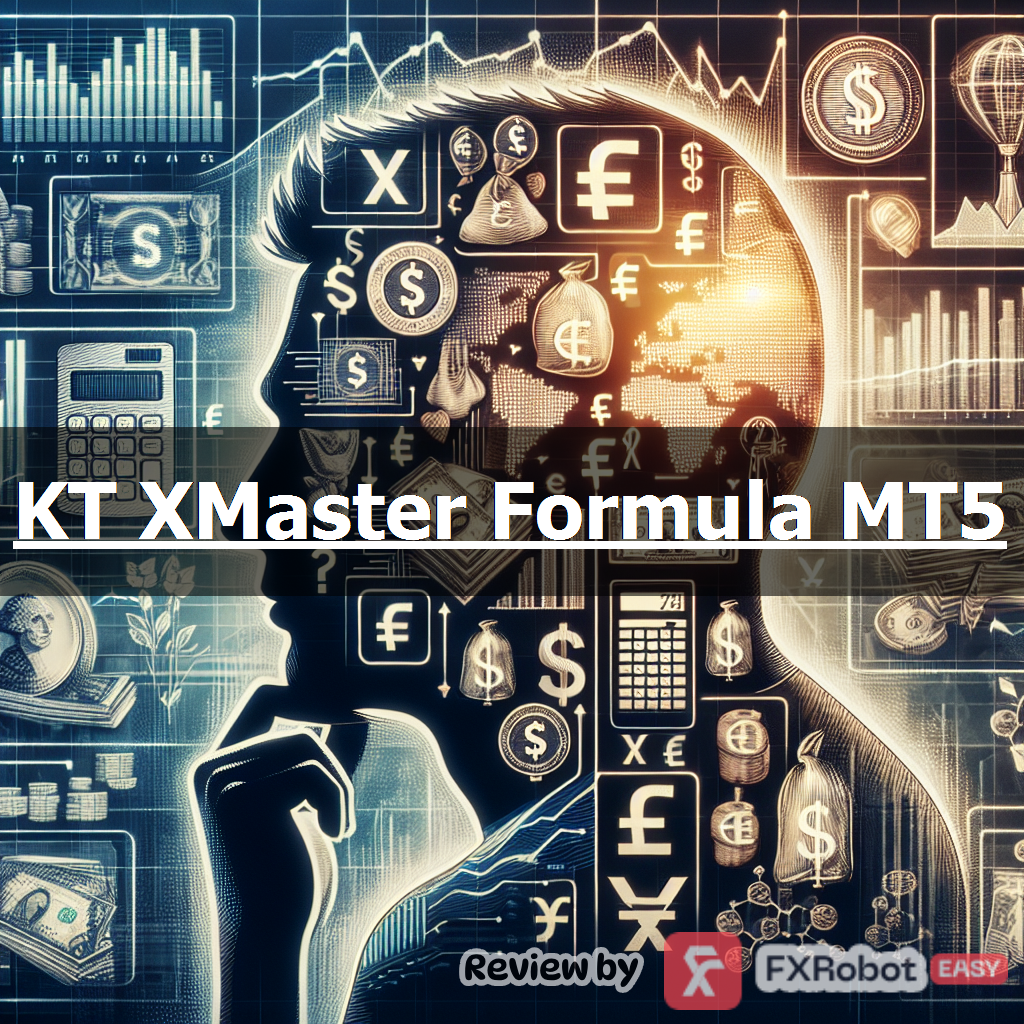
forexroboteasy.com








