At this time, purchasing EASY Bot items is not available to all members. Read more - how to get access to purchase
Understanding EA Safe Scalper
EA Safe Scalper is an innovative expert advisor for the MT4 platform, providing a reliable and safe trading environment. It employs a unique combination of WPR and Stochastic indicators to establish overbought and oversold positions, subsequently initiating safe and trustworthy trades. The primary emphasis during the development of this expert advisor has been the protection of your capital. Remarkably, it does not use the potentially risky Martingale or Grid systems.
Operational Parameters of EA Safe Scalper
EA Safe Scalper operates within a defined set of parameters designed to optimize its functionality. These include a unique ‘magic number’ to identify EA orders, fixed or auto-adjusted lot sizes based on account balance, and a customizable ‘start hour’ and ‘end hour’ to define the EA’s operation time. Other parameters include the maximum allowed slippage and an option to include a special comment for EA orders.
Trade Execution and Order Management
The EA Safe Scalper possesses a unique ability to compute order lot sizes based on your balance. It further has a ‘take profit’ feature that sets the orders’ TP in pip space, reducing the potential for repeated signals. The expert advisor also boasts a ‘Break Even’ feature that ensures the closure of similar orders, thereby minimizing drawdown.
Risk Management in Forex Trading
With EA Safe Scalper, risk management in forex trading is efficiently handled. By avoiding the use of the Martingale and Grid systems, the EA minimizes risky trading practices. This approach, coupled with the EA’s strategic use of the WPR and Stochastic indicators, results in a secure and low-risk trading environment. The EA’s primary objective is capital protection, making it a reliable choice for traders who prioritize security.
Customizable Settings
One of the key advantages of EA Safe Scalper is its fully customizable settings. Allowing you to adjust every aspect of its operation, from the hours it operates to the lot sizes it uses for orders, these personalized settings make the EA adaptable to a wide range of trading strategies. In addition, these comprehensive settings make it suitable for both novice and experienced traders.
FAQ
What is EA Safe Scalper?
EA Safe Scalper is an advanced expert advisor for MT4 that utilizes WPR and Stochastic indicators to identify overbought/oversold points and initiate secure trades.
Does EA Safe Scalper use Martingale or Grid systems?
No, EA Safe Scalper does not employ Martingale or Grid systems. It prioritizes capital protection and employs a safe and reliable trading mechanism.
Can I customize the settings of EA Safe Scalper?
Yes, EA Safe Scalper offers fully customizable settings, enabling you to adjust it according to your trading strategy and risk tolerance.
We invite all users to share their experiences with EA Safe Scalper to enrich the community’s understanding of this tool. Remember, this is an unbiased product review, and your feedback is highly valuable. For those interested, independent testing of the EA Safe Scalper can be viewed on forexroboteasy.com, where you can also subscribe to receive updates on the product’s testing results.
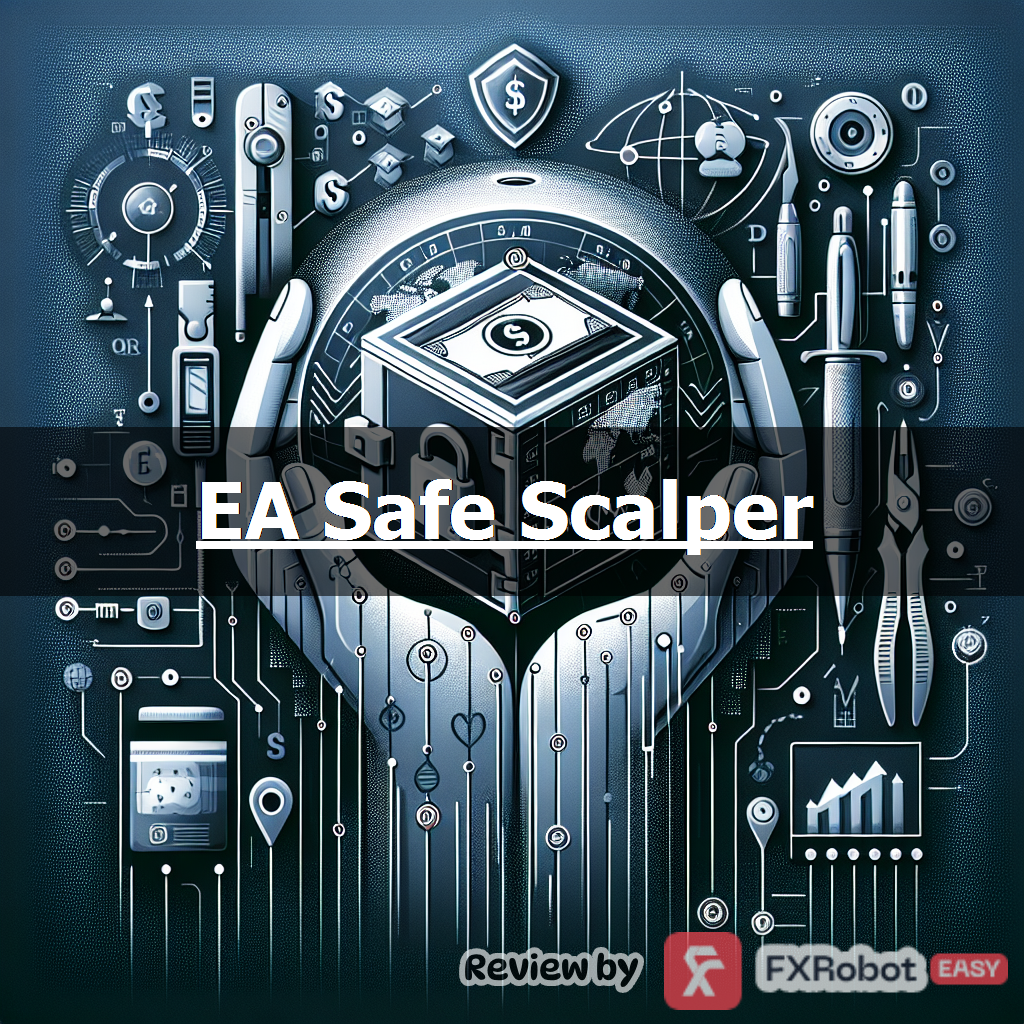
forexroboteasy.com








