At this time, purchasing EASY Bot items is not available to all members. Read more - how to get access to purchase
Understanding Cycle Sniper MT5
The Cycle Sniper MT5 is a notable variant of the Cycle Sniper MT4 trading software, used extensively for Forex trading activities. It is a tool designed to provide traders with Forex strategies and Forex market analysis to help them understand and predict market trends. The software is specifically designed for the MT5 platform.
Key Features of Cycle Sniper MT5
One of the most defining elements of the Cycle Sniper MT5 is its unique Forex indicators. These indicators aid traders in deciphering market trends, providing them with valuable insights that can inform their trading decisions. The software is also equipped with a unique algorithm that allows it to analyze market cycles, providing traders with a more comprehensive understanding of the Forex market.
Limitations of Cycle Sniper MT5
While the Cycle Sniper MT5 is equipped with an array of features designed to enhance Forex trading, it’s crucial to be aware of its limitations. Notably, the MT5 version does not include the Breakout Mode and Late Entry Mode features found in its MT4 counterpart. These features provide additional functionality and flexibility for traders, and their absence in the MT5 version may impact the user’s trading experience.
Furthermore, the Cycle Sniper MT5 does not include the RSI (Relative Strength Index) and MFI (Money Flow Index) filter. These are important indicators in Forex trading that measure the speed and change of price movements. This limitation may affect the ability of traders to make informed decisions based on the market’s price momentum and money flow.
Independent Testing & Results
For those interested in seeing the Cycle Sniper MT5 in action, independent testing of this product is available on the forexroboteasy.com website. By subscribing to updates on this site, traders can stay informed about the latest test results and performance evaluations of this software.
Traders who have used the Cycle Sniper MT5 are encouraged to share their experiences and insights. By doing so, they contribute to a broader understanding of the software’s functionality and real-world application, helping other traders make informed decisions about whether or not to use this tool.
FAQs
1. What is the Cycle Sniper MT5?
The Cycle Sniper MT5 is a Forex trading software designed for the MT5 platform. It provides market analysis and Forex strategies to help traders anticipate market trends.
2. What are the key features of Cycle Sniper MT5?
The Cycle Sniper MT5 offers unique Forex indicators and a specialized algorithm that analyzes market cycles, providing traders with a comprehensive understanding of the Forex market.
3. What are the limitations of Cycle Sniper MT5?
The Cycle Sniper MT5 does not include the Breakout Mode and Late Entry Mode features or the RSI and MFI filter, which are available in the MT4 version.
In conclusion, the Cycle Sniper MT5, while equipped with several unique features, also has its limitations. Users are encouraged to understand these features and limitations fully before deciding to use this trading software. Independent reviews and testing results are available for a comprehensive evaluation of this tool.
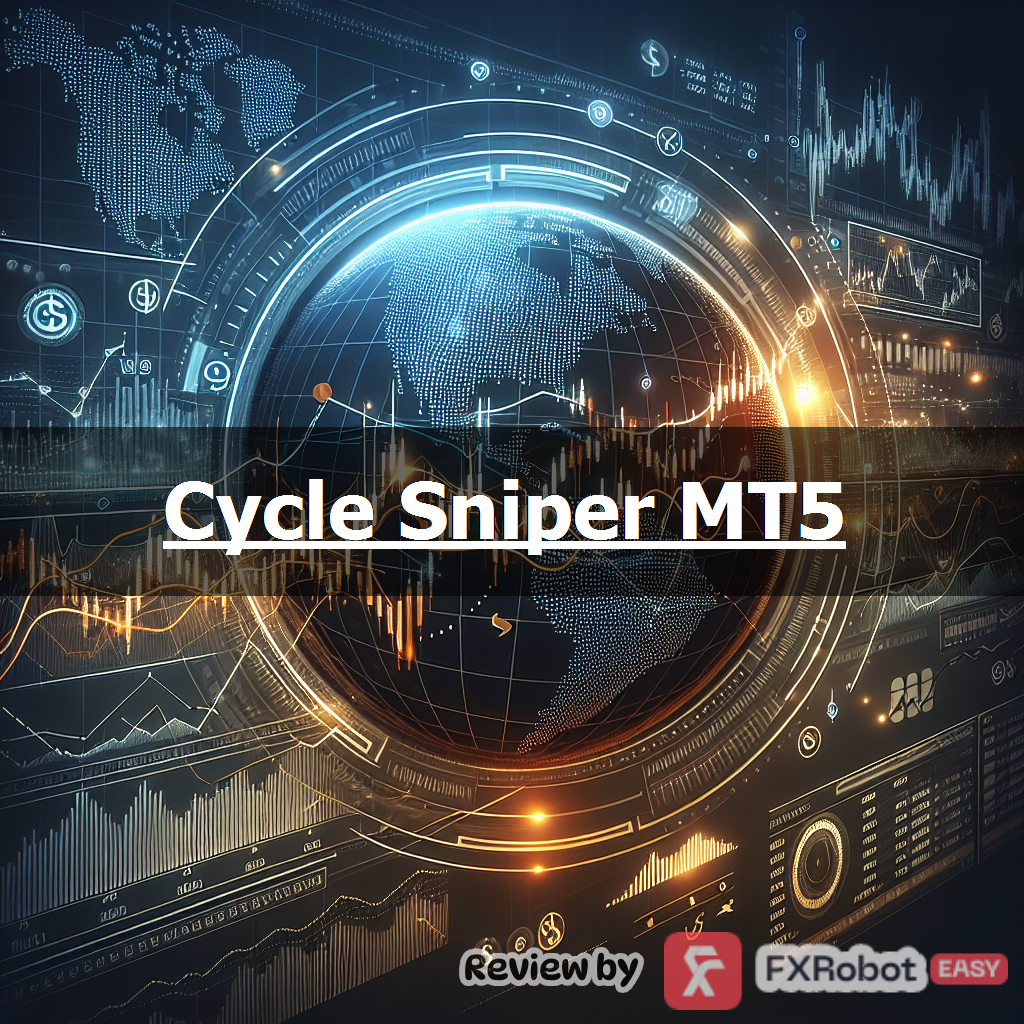
forexroboteasy.com








