At this time, purchasing EASY Bot items is not available to all members. Read more - how to get access to purchase
Unique Display of Trading Information
OnBoard Stats MT5, a remarkable Forex software, is an interactive panel that delivers a comprehensive overview of crucial trading information. This tool breaks down complex data into easy-to-digest information, streamlining your trading insights and aiding in making informed decisions.
The panel is divided into four sub-sections, each catering to a distinct aspect of your trading account. This unique arrangement allows you to navigate through the sea of information efficiently, without getting overwhelmed.
Symbols Order Statistics
The first sub-panel is dedicated to symbols order statistics. This section enumerates the symbols for which orders, whether market or pending, exist. To make the information more user-friendly, symbols with pending orders are color-coded. Moreover, clicking on a specific symbol row changes the chart to that symbol, enhancing the panel’s interactive nature.
Current Symbol Statistics
The second sub-panel offers insights into the “current” symbol, the one displayed on the graph. This real-time analysis allows traders to monitor and react to market changes instantaneously.
Total Statistics
The third sub-panel provides a holistic view of the total account’s open orders. This comprehensive data aids in tracking the overall trading performance and fine-tuning strategies.
History Statistics
The fourth and final sub-panel delves into the history orders. The size of the history list is contingent upon the current settings of the “Account history” tab of the terminal. This feature empowers traders to learn from past trades and improve future strategies.
Independent Testing of OnBoard Stats MT5
For those interested, independent testing of OnBoard Stats MT5 is available on the forexroboteasy.com website. Here, you will find detailed reviews and user experiences that can help you gain a better understanding of this Forex software. You can also subscribe to updates on the results of testing this product to stay informed about its performance.
We encourage readers to share their experiences with OnBoard Stats MT5. Your feedback can significantly contribute to the Forex trading community and provide valuable insights to other traders.
FAQ Section
Is OnBoard Stats MT5 suitable for beginners?
Yes, the user-friendly interface and comprehensive display of information make OnBoard Stats MT5 suitable for beginners and experienced traders alike.
Can I change the symbol on the chart?
Yes, by clicking on a specific symbol row in the ‘Symbols Order Statistics’ sub-panel, the chart will change to that symbol.
Where can I find independent testing of OnBoard Stats MT5?
You can find independent testing of OnBoard Stats MT5 on the forexroboteasy.com website.
Remember, this review is independent, written from a neutral perspective and does not endorse or advertise any product. It aims to provide a detailed and unbiased review of the OnBoard Stats MT5 Forex software.
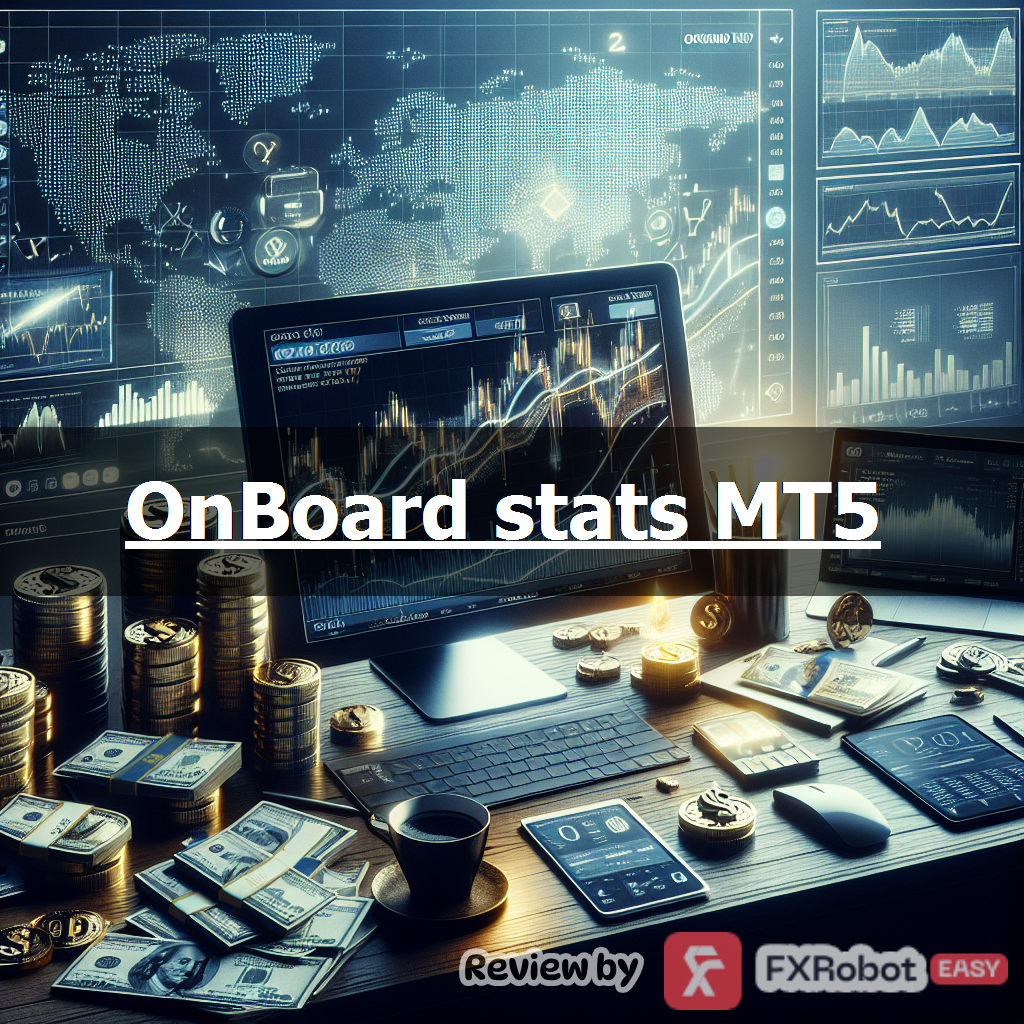
forexroboteasy.com








