At this time, purchasing EASY Bot items is not available to all members. Read more - how to get access to purchase
With the advent of new technologies in forex trading, the traditional way of conducting multi-timeframe analysis has been revolutionized. One such innovation is the Chart Sync MT4 indicator specifically designed for the MetaTrader 5 trading terminals. This tool enriches the trading experience by enabling synchronized symbols and objects across unlimited charts.
Functionality of Chart Sync MT4
The functionality of Chart Sync MT4 centres around its ability to provide advanced settings that offer a clear and professional approach to forex analysis. For instance, a trader can choose to sync M1 trendlines only on M5 charts, eliminating the clutter on higher charts like H1 where M1 trendline might not provide any valuable insights. This feature sets Chart Sync MT4 apart from other MT4 tools.
Object Synchronization and Properties
One of the standout features of Chart Sync MT4 is its object synchronization capability. It allows traders to draw a trendline, line, Fibonacci, or any other supported object on one chart and have that object available on any other chart depending on the settings. Besides, the tool also synchronizes object properties such as color, style, and widths. The object and property synchronization across unlimited charts and symbols makes Chart Sync MT4 an invaluable tool for forex analysis.
How to Use Chart Sync MT4
Utilizing Chart Sync MT4 is straightforward. The first step involves opening two or more charts each on a different timeframe. The next step is to drag Chart Sync Pro MT4 into each chart and adjust the settings if needed. Once this is done, the trader can draw a trendline, line, Fibonacci, or any other supported object on one chart and have that object available on any other chart depending on the settings.
Who Can Use Chart Sync Pro MT4
Chart Sync Pro MT4 caters to a wide spectrum of traders. Whether you are a beginner or a professional trader, this tool offers a myriad of benefits. It’s also suitable for various trading strategies including scalping, day trading, swing trading, and others, making it a versatile MT4 addon.
Synchronization Settings Explained
Chart Sync MT4 comes with default synchronization settings that can be adjusted to better suit your technical analysis style. For example, M1 objects will sync to M5 and M15 timeframes, M5 objects will sync to M1, M15, and M30 timeframes, and so on. These timeframe-specific synchronization settings define the functionality of Chart Sync MT4.
Independent Testing of Chart Sync MT4
For those interested in seeing the Chart Sync MT4 in action, independent testing of this product is available on the forexroboteasy.com website. Subscriptions for updates on the results of testing this product are also available.
If you have used Chart Sync MT4, we invite you to share your experience. Your feedback can provide valuable insights to other traders considering this tool for their forex trading strategies.
FAQ
Is Chart Sync MT4 compatible with all financial instruments?
Yes, Chart Sync MT4 works on any financial instruments including Forex, CFD, Crypto, Metals, Futures, and others.
Does Chart Sync MT4 work in strategy tester?
No, Chart Sync Pro MT4 does not work in strategy tester.
Is Chart Sync MT4 easy to install and configure?
Yes, Chart Sync MT4 is easy to install and configure, and it comes with active premium support.
Conclusion
In conclusion, Chart Sync MT4 is a powerful tool that enhances multi-timeframe forex analysis. With its advanced settings, object synchronization features, and user-friendly interface, it is a valuable addition to any trader’s toolbox.
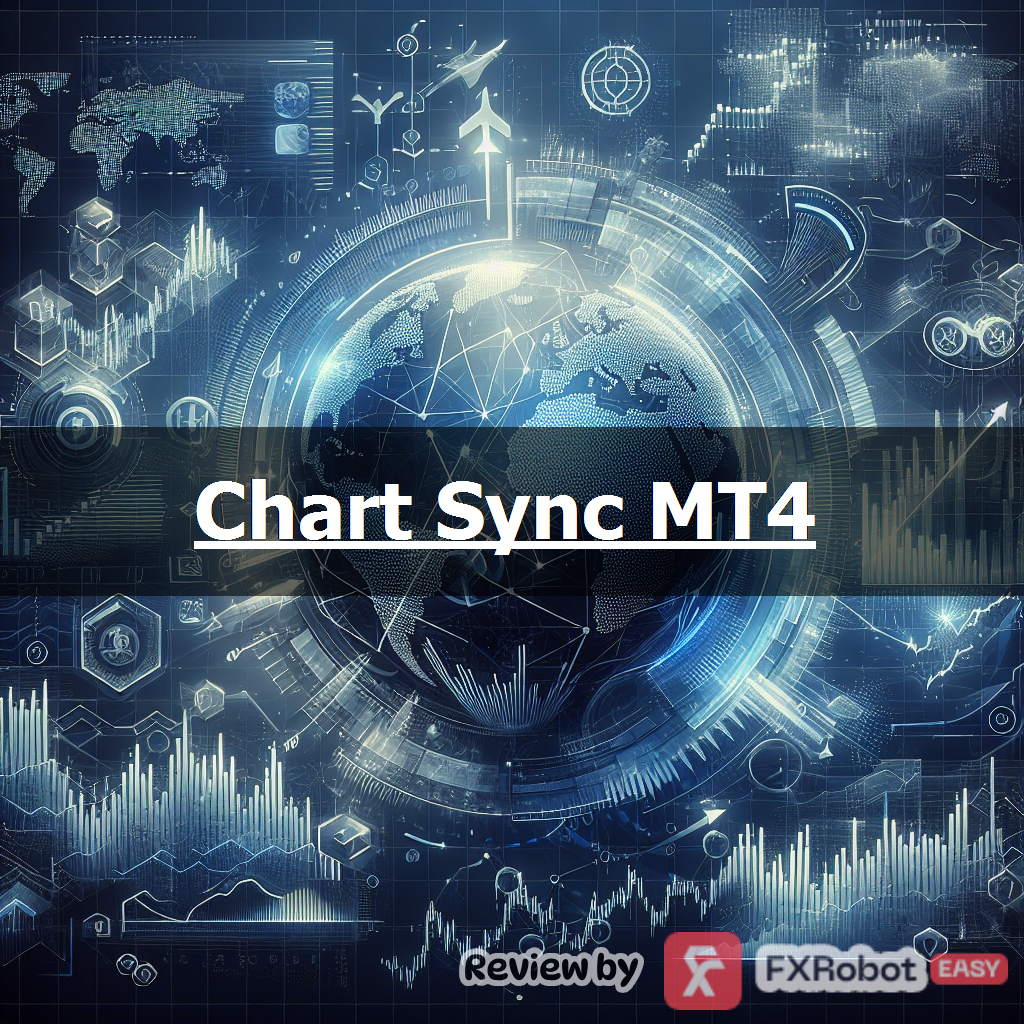
forexroboteasy.com









