At this time, purchasing EASY Bot items is not available to all members. Read more - how to get access to purchase
Trading in the Forex market has been revolutionized with the advent of automated trading tools such as Forex robots. These technological advancements have provided traders with the ability to execute trades with precision, efficiency, and minimal manual input. One such tool that has been making waves in the Forex trading sphere is the SDP Robot.
Understanding the SDP Robot
The SDP Robot is an automated trading system that operates based on support and resistance levels. It offers a flexible trading approach by allowing the user to choose between weekly and monthly time frames for less risk, or daily and 4-hour times for more risk. It is highly recommended to disable the robot during news times to avoid volatility that could affect trades.
Trading on Multiple Instruments with SDP Robot
The SDP Robot works on all currency pairs, indices, commodities, and metals. This wide scope offers the potential for diversified trading strategies and the opportunity to take advantage of multiple market conditions. Efficiency is further increased with the feature of automatic news management, planned to be added in future versions.
Position Management with SDP Robot
The SDP Robot is designed with robust input settings for position management that can effectively mitigate potential trading risks. It offers a range of features such as fixed volume for trade, risk management for all positions, fixed stop and profit limits per point, and smart management of positions. These features are designed to help traders manage their trades and profits efficiently.
SDP Robot Input Settings
The input settings of the SDP Robot are diverse and customizable. They include options such as Pivote Type (Classic, Fibonacci, Camarilla, Woodie), volume selection, risk for all positions, fixed stop and profit limits, and saving a percentage of profits. The robot also offers a trailing stop feature, setting a floating loss limit, and smart management of positions. These settings offer traders the flexibility to tailor their trading strategies according to their risk appetite and trading objectives.
Benefits of Using the SDP Robot
One of the key benefits of the SDP Robot is its ability to work on all instruments and time series. Its excellent inputs for position management can significantly reduce trading risks. The SDP Robot also offers the advantage of trading each level only once, ensuring a diversified trading strategy. With a maximum position limit, volume increase coefficient, and an automatic magic number selection, the SDP Robot is designed to optimize your trading experience.
Independent Testing and User Experience
Forexroboteasy.com provides independent testing of the SDP Robot, allowing users to observe its performance in real-time market conditions. Users can also subscribe to updates on the results of testing this product. It is always beneficial to hear from those who have experienced the product firsthand. Hence, users are invited to share their experiences and insights on using the SDP Robot.
FAQs
1. Can the SDP Robot trade on all currency pairs?
Yes, the SDP Robot can trade on all currency pairs, indices, commodities, and metals.
2. Does the SDP Robot allow for customizable risk management?
Yes, the SDP Robot has robust input settings for position management that allows for customizable risk management.
3. Where can I observe independent testing of the SDP Robot?
Independent testing of the SDP Robot can be observed on forexroboteasy.com.
Remember, this is an independent product review and the SDP Robot is not affiliated with any specific trading platform or service. It offers a unique approach to Forex trading, with its focus on support and resistance levels, and an array of features aimed at mitigating risk and enhancing trading efficiency.
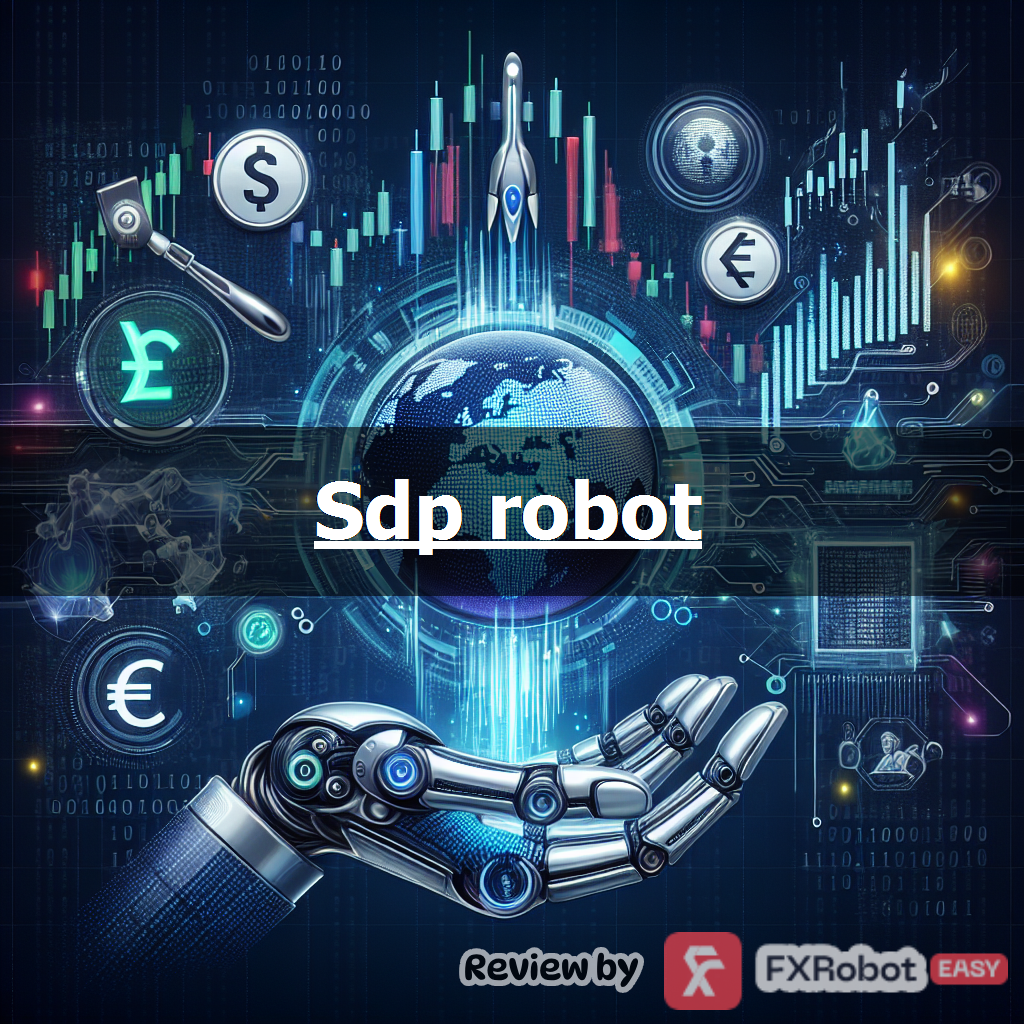
forexroboteasy.com









