At this time, purchasing EASY Bot items is not available to all members. Read more - how to get access to purchase
The world of Forex Trading is ever-evolving, with new tools and technologies emerging to enhance the trading experience. Among the myriad of software available, one that stands out is the MultiChartAnalyzer. This trading software is designed to optimize your currency trading by providing alerts and shortcuts, saving you time and increasing your potential for profitability.
MultiChartAnalyzer: A Brief Overview
MultiChartAnalyzer is a comprehensive tool designed to streamline the technical analysis process in Forex trading. It offers an organized and efficient means to manage multiple charts from a unique dashboard panel, saving time and improving efficiency. The key feature of this software is its ability to provide alerts when the price touches Supports and Resistance Zones and Levels, allowing traders to make informed decisions promptly.
Unleashing the Power of Trading Alerts
A crucial aspect of the MultiChartAnalyzer is its alert system. The software constantly monitors all enabled pairs, and when the price reaches Resistance Zones or Levels Lines drawn previously, alerts are shown on the panel. This feature allows traders to know which symbols may require attention, thereby improving their trading strategy. Furthermore, the software provides configurable popup, email, and sound alerts, ensuring that traders do not have to constantly monitor their screens.
Efficiency through Shortcuts
One of the standout features of MultiChartAnalyzer is its use of shortcuts. The software comes with a configurable Master Panel that makes it easy to navigate from chart to chart without manually opening each one. This feature significantly reduces the time spent on analysis and increases the efficiency of trading operations.
Personalization and Customization
MultiChartAnalyzer offers a variety of personalization options. Traders can use predefined templates for light and dark options, and can even create their own templates. Additionally, the software allows for the selection of specific sound files for alerts, further enhancing the customization possibilities.
FAQ Section
Q: Can I test the MultiChartAnalyzer before purchasing?
A: Yes, you can watch independent testing of MultiChartAnalyzer on the forexroboteasy.com website.
Q: How can I stay updated on the performance of MultiChartAnalyzer?
A: You can subscribe to updates on the results of testing this product on the forexroboteasy.com website.
Q: Can I share my experience of using MultiChartAnalyzer?
A: Absolutely! We encourage traders to share their experiences to help others make informed decisions.
In conclusion, the MultiChartAnalyzer is a highly customizable and efficient tool for Forex trading. Its alert system and shortcuts significantly save time and improve the trading experience. Please note that this article is an independent product review and does not endorse or promote any product. We invite traders to share their experiences using this software to foster a community of informed and successful traders.
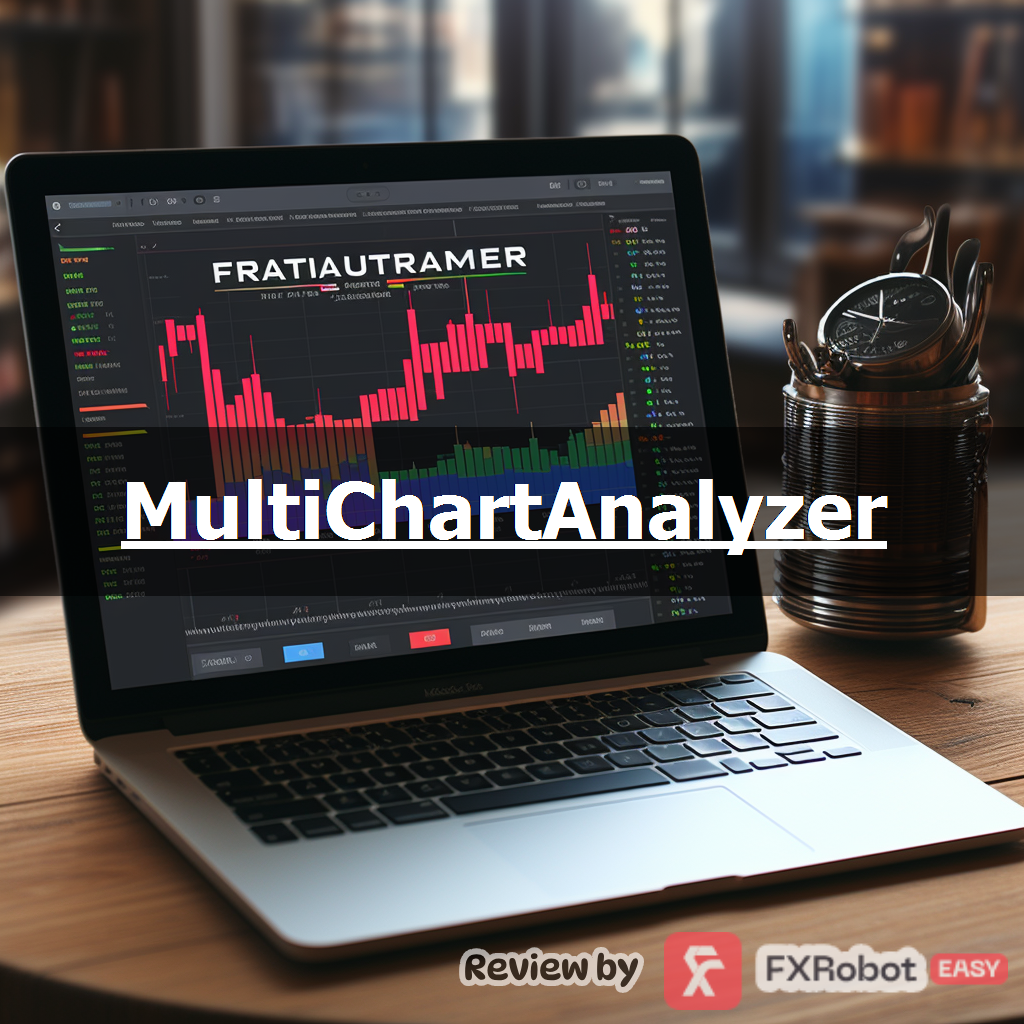
forexroboteasy.com








